
🔹 Open the app store
🔹 Search for “Odeko – Order Local Coffee”
🔹 Tap Download and install the app
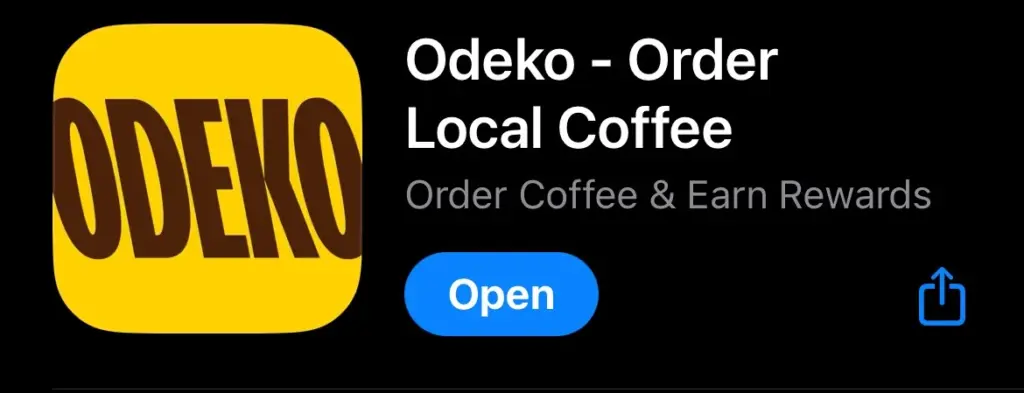
🔹 Open the Odeko app
🔹 Tap “Create an Account” and follow the instructions
🔹 If you already have an account, tap “Sign in”
🔹 Use the Search Bar or Map feature
🔹 Look for Pine Scone Cafe
🔹 Select either the Pinehurst or Southern Pines location
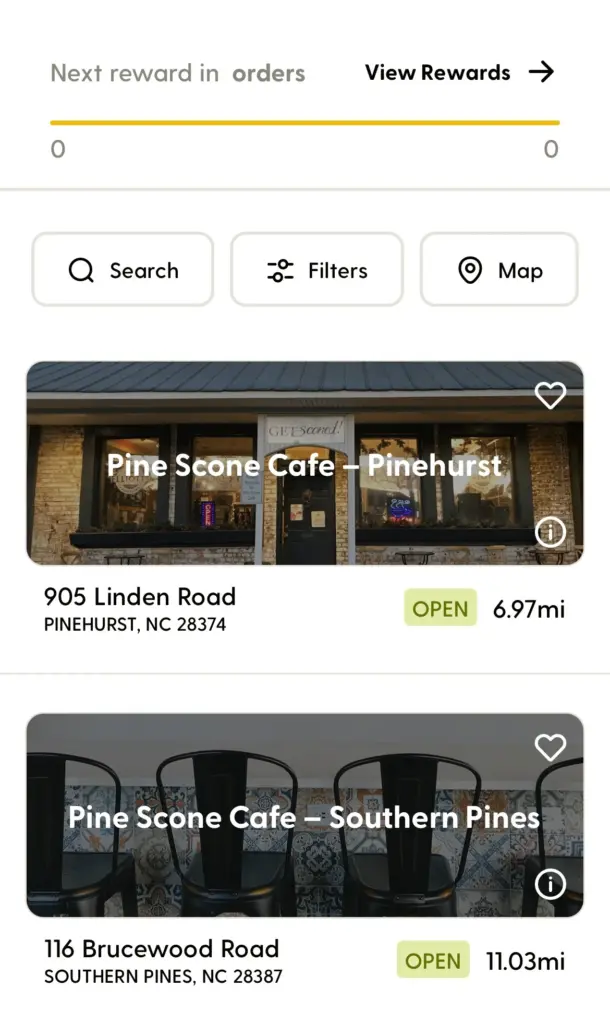
🔹 Browse the menu and select your favorite coffee or snack
🔹 Tap the item and adjust customizations if needed
🔹 Add to your cart and proceed to checkout
🔹 Choose your pickup time and confirm your order